TLS 1.0 and 1.1 are out-of-date protocols that do not support modern cryptographic algorithms, and they contain security vulnerabilities that may be exploited by attackers. The Internet Engineering Task Force is also planning to officially deprecate both protocols. In addition, the vast majority of encrypted Internet traffic is now over TLS 1.2, which was introduced over a decade ago. As a result we will soon be disabling three encryption versions on our various hosting platforms on the 10th August 2020.
It is anticipated that very few users will be using this out of date and insecure encryption method and as a result we expect disruption to be minimal.

The versions of encryption that will no longer be supported are:
SSLv3
TLS 1.1
TLS 1.0
If you currently use Pulse8 Webmail service or use a desktop client like Outlook, Windows Mail, Mac Mail or Mozilla Thunderbird then you need to make sure that is it up to date and supports TLS V2.0.
The following clients are known to be unable to use TLS 1.2. so please update to ensure uninterrupted access to our services.
- Android 4.3 and earlier versions
- Firefox version 5.0 and earlier versions
- Internet Explorer 8-10 on Windows 7 and earlier versions
- Internet Explorer 10 on Windows Phone 8
- Safari 6.0.4/OS X10.8.4 and earlier versions
We also recommend that you disable support for SSL, TLS 1.0 and TLS v1.1 at the operating system level. Windows PC instructions here: https://support.microsoft.com/en-us/help/187498/how-to-disable-pct-1-0-ssl-2-0-ssl-3-0-or-tls-1-0-in-internet-informat.
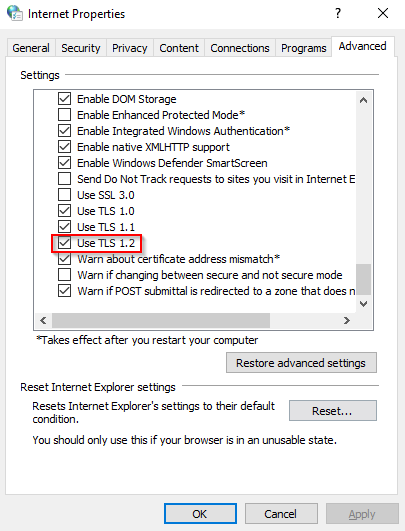
For Apple Mac and other systems, you should perform the browser test: https://www.ssllabs.com/ssltest/viewMyClient.html. Confirm that there is a “Yes” next to TLS 1.2 in the “Protocols” section.
If you are unsure on any of the above then please do not hesitate to contact us.


