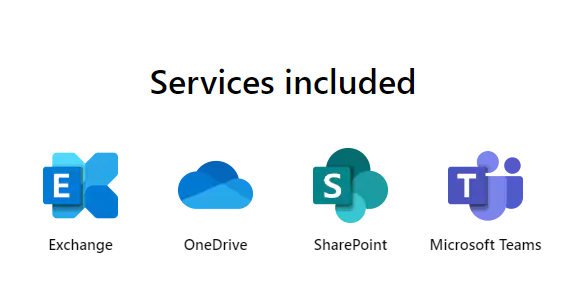Users
The primary differences between the two plans are the userbase and the number of users offered. Office 365 Home is primarily designed for an individual user who wishes to perform the basic functionalities. On the other hand, Office 365 Business is primarily for entrepreneurs and SMEs.
The other major difference is in the number of users offered by the two plans. Office 365 Home can be shared with up to 6 people. Whereas, Office 365 Business can be shared with up to 300 people.
Features
The difference in the functionality of the two plans is in the features offered by them. Office 365 Home has just the basic Office suite with no extra features. Office 365 Business license has a lot more features than just the basic Office suite of applications and services. Here are a few –
I. Exchange Server
The Home license does not give access to the Exchange Server. But, with the Business license, users get access to the Exchange server with a 50 GB of email storage.
II. Skype
The Home license gives the users access to 60 minutes (each) of Skype time. Whereas, the Business license gives them access to Skype for Business in which users get unlimited HD video conferencing.
III. SharePoint
Office 365 Home does not give users access to SharePoint. However, Office 365 Business comes with SharePoint online which gives the users a collaborative platform to share and manage documents and work together. This helps them improve their productivity as a team.
IV. Microsoft Teams
Users get the Microsoft Teams access with Office 365 Business but not with the Home license. This provides users with a platform for communication, chats, video conferences, etc.
V. Microsoft Planner
Microsoft Planner with Office 365 Business helps people to plan and organize meetings, projects, etc. However, the Home license does not give this feature.
Security and Compliance
As compared to Office 365 Business, the Home license does not have any in-built security features. In the Business license, users get a lot of built-in security features such as- Advanced Threat Protection and Exchange Online Protection. The admin can also control who to give access to the documents in Office 365 Business.